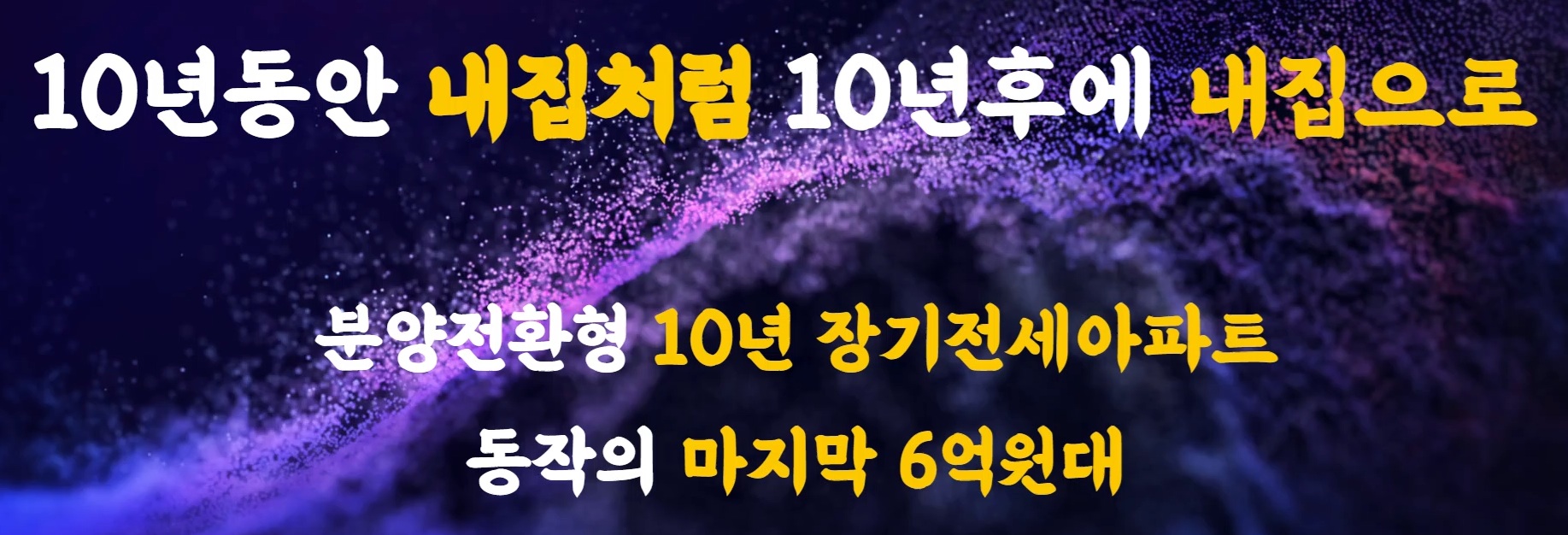Checking Application Servers (SM51)
Monitoring Work Processes for Individual Instances SM50:
Monitoring System-wide Work Processes (SM66)
Monitor Application User (AL08 and SM04)
Monitoring Update Processes (SM13)
Monitoring Lock Entries (SM12)
Monitoring System Log (SM21)
Tune Summary (ST02)
CPU Utilization (ST06)
ABAP Dumps (ST22)
Spool Request Monitoring (SP01)
Monitoring Batch Jobs (SM37)
Transactional RFC Administration (SM58)
QRFC Administration (Outbound Queue-SMQ1)
QRFC Administration (Inbound Queue-SMQ2)
Database Administration (DB02)
Database Backup logs (DB12)
Idle CPU utilization rate must be 60-65%, if it exceeds the value then we must start checking at least below things:
• Run OS level commands – top and check which processes are taking most resources.
• Go to SM50 or SM66. Check for any long running jobs or any long update queries being run.
• Go to SM12 and check lock entries
• Go to SM13 and check Update active status.
• Check for the errors in SM21.
Critical tasks
DB12
반응형
반응형
*쿠팡 파트너스 활동을 통해 일정액의 수수료를 제공받을 수 있습니다.